 |
| |
Waterfall Wallpapers
Yes
you've found it - waterfall wallpapers from yours truly.To keep things
simple, I'm supplying only one resolution for each picture in the 1024 x 768
scale and 72 dpi. Most computers will scale that down as needed and most
people don't run a higher resolution. If you do, well.... tough.
It's free after all.
If you have a favorite waterfall picture on the website and don't see it
here, let me know and I'll try to post the higher resolution for you.
For complete instructions on how to download and install wallpaper,
go here. Otherwise, just click on
the picture you want. The link below each waterfall picture will take you
to that waterfall's detailed web page.
|
 |
 |
 |
|
1024 x 768
Upper Blue
Hole Falls
Carter Co,
TN |
1024 x 768
Laurel
Falls
Dennis
Cove Rec. Area, TN |
627 x 768
Ramsay
Cascaades
Smoky
Mountain National Park |
| |
|
|
|
 |
 |
 |
|
1024 x 768
Unknown Falls of Laurel Fork
Dennis Cove Rec. Area, TN |
512 x 768
Baskins
Falls
Smoky
Mountain National Park |
1024 x 768
Elk Falls
Elk Park, Avery, NC |
| |
|
|
|
 |
 |
 |
|
1024 x 768
West Prong Falls
Smoky
Mountain National Park |
1024 x 768
Burgess Falls Pic1
Burgess Falls State Park |
555 x 768
Burgess Falls Pic2
Burgess Falls State Park |
|
|
|
|
|
 |
 |
 |
|
1024 x 768
Laurel Run Falls
Laurel Run Park |
1024 x 768
Dennis Cove Falls
Dennis
Cove Rec. Area, TN |
1024 x 768
Crystal Cascade Area
White Mountain N.F., NH |
| |
|
|
|
 |
 |
 |
|
1024 x 683
Screw Auger Falls Arch
Grafton Notch State Park, ME |
583 x 768
Screw Auger Falls
Grafton Notch State Park, ME |
1024 x 768
Moss Glen Falls
Stowe, VT |
| |
|
|
|
 |
 |
 |
|
577 x 768
Bingham
Falls
Stowe, VT |
1024 x 768
Whitetop Laurel Falls
Damascus, VA |
552 x 768
Upper Little Stoney Falls
Dungannon, VA |
| |
|
|
 |
|
|
|
1024 x 768
Twisting Falls
Cherokee N.F., TN |
|
|
| |
|
|
Stay tuned for more waterfall wallpapers by
subscribing to our RSS feed.
The link is located below the left Nav bar. I'll be posting more
waterfall wallpapers as I go along.
DIY Wallpaper Tips
Want to make your own awesome wallpaper from waterfalls?
There are really only two steps:
-
Take a great waterfall photo.
-
Use photo editing software to touch it up and resize to your
desktop resolution.
Step 1 - Take A Great Photo
Don't let the pros intimidate you. You can do it.
Follow my waterfall photo tips and you'll
be making your own eye-popping waterfall pics in no time!
Step 2 - Touch-up and Finalize
I generally like to do a
little tweaking of my pictures in a photo editing software package like
Photoshop. Sometimes I only need to use the unsharp mask to sharpen the
image (I know, it's counterintuitive). Sometimes I get a bluish color cast
from the polarizer and default settings on my Canon so I have to do a little
color correction.
And sometimes I'll
increase the saturation of specific colors to get a more "eye-popping" photo
like what the old Fuji slide films used to provide.
It's all up to you.
The only thing you
really need to do is resize the image to work better on your computer.
Here are some simple
steps to follow:
-
Right-click on your
desktop.
-
Select Properties.
-
Click the Settings
tab at the top.
-
Note the screen
resolution that you have selected. The normal resolutions are
640 x 480, 800 x 600,
and 1024 x 768. The first number is the pixel
width and the second is the pixel height of your screen. If you have
javascript enabled, your screen resolution should automatically be displayed
below:
-
Open your picture in any
photo editing software.
-
Look for the
Resize option in your software. If you can't find it, click on
Help and search for "resize".
-
Make sure the
Maintain Aspect Ratio option is selected. (may also be called
Constrain Proportions)
-
For a horizontal
(landscape) picture, resize it to be the width of your screen
resolution (normally either 640, 800, or 1024 pixels) and let the height
automatically adjust.
-
For a vertical
(portrait) waterfall picture, resize it to be the height of your
screen resolution (normally either 480, 600, or 768) and let the width
automatically adjust.
-
Go to File
--> Save As... and rename the newly sized picture as "waterfall
wallpaper1" or some other appropriate name.
That's it! You're
now a certified expect at making your own waterfall wallpapers.
Alternate Methods
Ok, there are a couple
of alternatives to this quick approach.
-
If you have a
landscape or horizontal picture, you can resize to the exact screen
resolution if you override the Maintain Aspect Ratio option.
This will give you a full screen picture but also a little distortion - not
a lot but some.
-
Crop your picture using
the same aspect ratio as a normal computer screen, 4 x 3. It may be a
little tricky to do depending on your software. After cropping you can
resize using the same directions above.
I would like to find an
add-in to Photoshop that automatically does this for you. If anyone knows
of one, drop me
a note.
Other Wallpaper Resources
Here are some other sources for waterfall wallpapers.
Please note that I don't necessarily endorse these sites. In no particular order:
-
WallpaperBase has some nice pictures. Unfortunately I don't care
for their pop-ups and ads, but if you can overlook that...
-
Appleblossom Art has some pretty good stuff.
If you think your site deserves a listing,
give me a buzz.
Return to top of
Waterfall Wallpapers
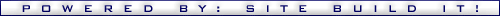
By Randy Gardner, All content Copyright© 2006-2016, All rights reserved.
No unauthorized
reproduction is allowed.
Pictures may be used
for private use only with permission from author.
Contact Us
|
| |
|
|





















New! Comments
Have your say about what you just read! Leave me a comment in the box below.